Sinbosen How to connect the amplifier module to the PC?
- Share
- Issue Time
- Jan 2,2025
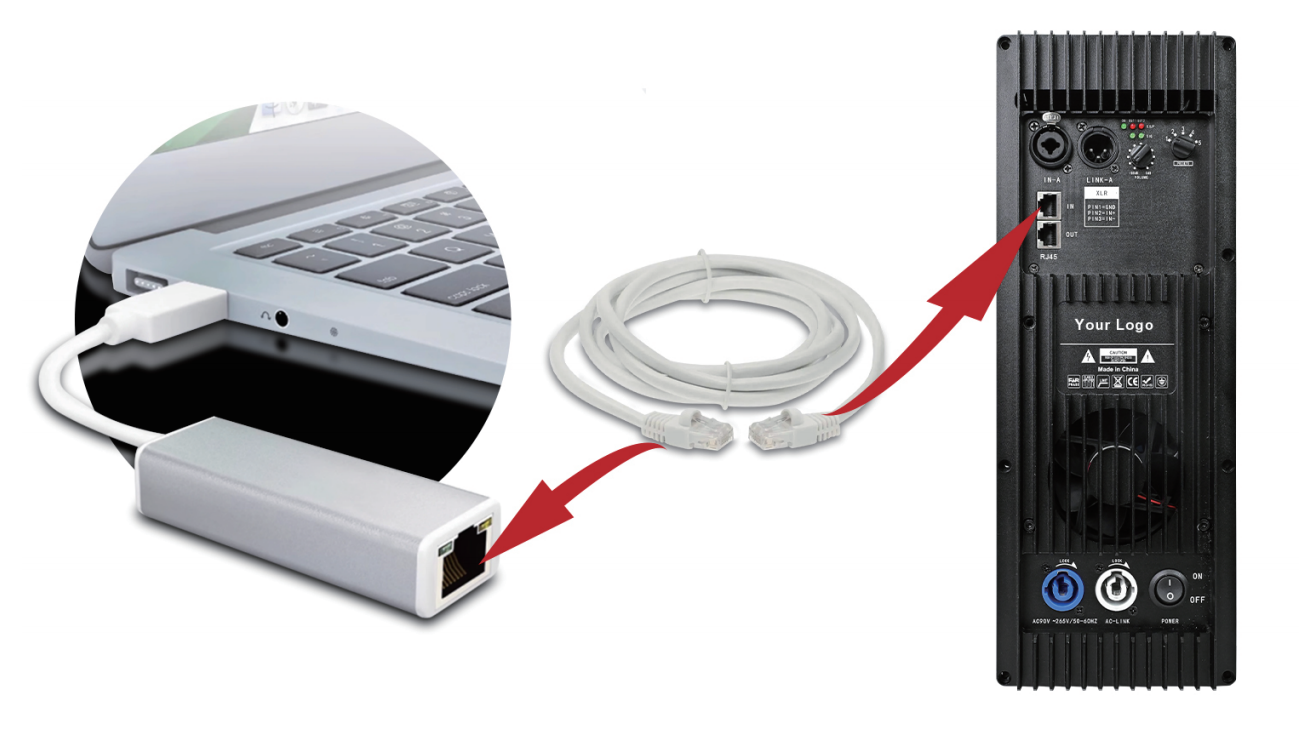
What is an active board?
A speaker active board usually refers to the electronic control board in an active speaker, also known as the amplifier board or power board of an active speaker. This board integrates the amplifier (power amplifier) circuit of the speaker, which is responsible for amplifying the audio signal to drive the speaker unit of the speaker to produce sound.
What models of active boards does Sinbosen have?
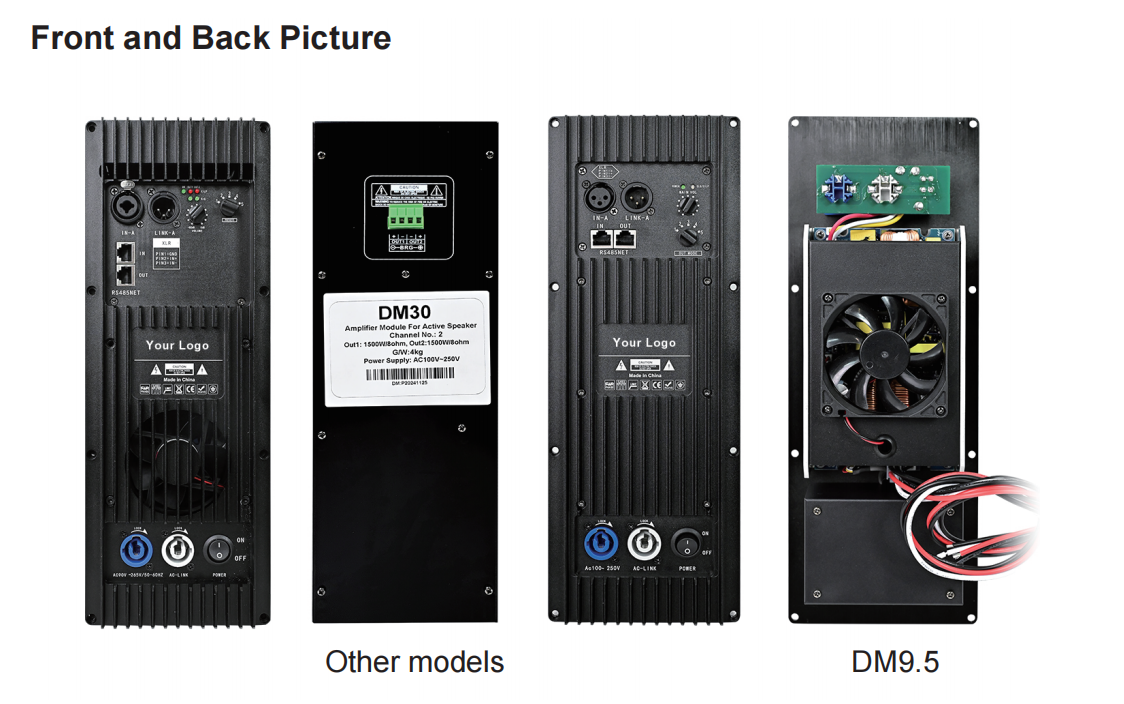
How do you usually connect the active board to the PC to use software?
Hardware connection
Determine the interface: First, confirm the audio output interface type of your speaker active board and computer. Common interfaces include 3.5mm audio interface, RCA interface, optical fiber interface, USB interface, etc.
Prepare the connection cable: Prepare the corresponding connection cable according to the interface type of the speaker active board and computer. For example, if the speaker active board has an RCA interface and the computer has a 3.5mm audio interface, you need a 3.5mm to RCA audio cable.
Connect the speaker: Plug one end of the audio cable into the audio output port of the computer and the other end into the input port of the speaker active board.
Connect the power supply: Make sure the speaker active board is connected to the power supply and turn on the power switch.
Software settings
Audio output settings:
In Windows, right-click the volume icon on the taskbar and select "Sound Settings".
In the "Output" section, select your speaker as the default device.
If there are multiple output devices, make sure the correct device is selected.
Volume control:
In the volume mixer, make sure the volume of the speaker is not muted and adjusted to the appropriate volume level.
Driver update:
If the speaker power board is a USB interface, make sure the computer has the latest driver installed. You can check and update the driver through the device manager.
Test audio:
Play a piece of audio or music to check whether the speaker can play the sound normally. If there is no sound, check whether the connection is correct, whether the volume is turned up, and whether the computer audio settings are correct.
Advanced settings (if necessary):
In some advanced audio settings, you can adjust the channel configuration, sound effect settings, etc. of the speaker.
Use third-party software (if necessary):
Some speakers may require specific software to adjust settings or optimize sound quality. Please install and use these software according to the speaker manual or manufacturer's recommendations.
How to connect the Sinbosen active board to the PC?