Your boss will compliment you if you know choosing conference microphone
- Share
- publisher
- Sinbosen audio
- Issue Time
- Aug 27,2019
Summary
The conference microphone is absolutely indispensable equipment in the conference room, and it has a significant effect on the sound effect of the sound system. This kind of microphone dedicated to "various conferences" is almost always used in public places, covering for the number of people from a dozen to hundreds or even thousands.

Your boss will give you a compliment if you know choosing conference microphone
You
must have encountered such a scenario:
The
trainer spoke on the stage with a hoarse voice.
There
is a harsh whistling sound in public broadcasting.
In the
conference hall of hundreds of people, the speech of the leader is always
unclear.
......
Sometimes
this is not the case, but it is bound to happen, simply because the microphone
used is not professional enough.
The conference microphone is absolutely indispensable equipment in the conference room, and it has a significant effect on the sound effect of the sound system. This kind of microphone dedicated to "various conferences" is almost always used in public places, covering for the number of people from a dozen to hundreds or even thousands.
Therefore, how to ensure that the information is clearly transmitted through the microphone, and will not generate unnecessary noise to the crowd on the spot, is a basic characteristic that a professional conference microphone should have. With many years of experience in audio equipment, Sinbosen has summarized the following 4 tips for you to choose a microphone.
1st, feasible pick-up distance ,let you talk without too much effort!
Why is the trainer with a hoarse voice, because the pick-up distance of the microphone is too short if the microphone is too far away from the voice, the trainer needs to roar to make sure his voice is picked up. Nobody could keep health throat after experiencing that.
You need to choose a microphone with a feasible pick-up distance, such as the AT800S wireless conference microphone which has a pickup distance of 15cm. In other words, as long as the distance between the microphone and the vocal is less than or equal to 15cm, the speech will be effortless, there's no need to shout at all.
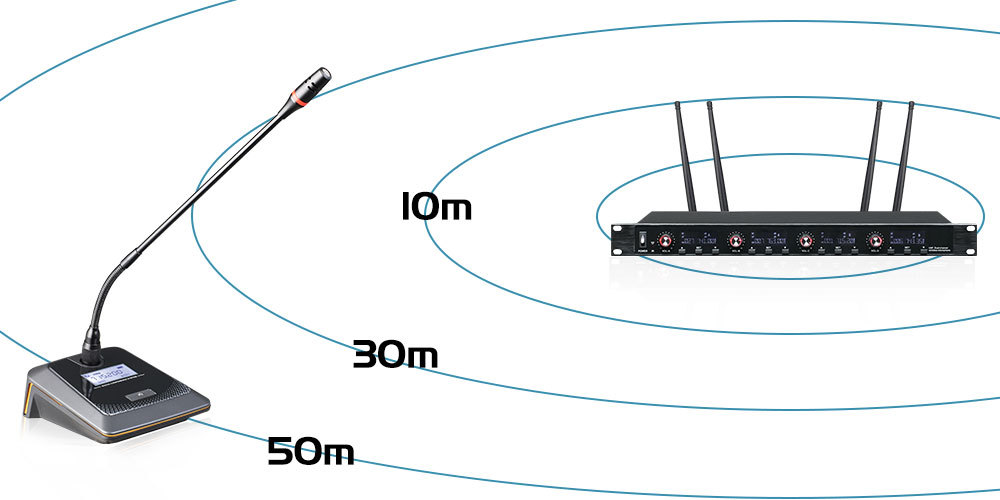
2nd, the audio transmission distance is long and the signal is stable.
As a professional conference microphone, this is an important factor in making a conference "efficient". Imagine that when the leader is speaking, there is suddenly no sound or the sound is intermittent and the audience cannot be heard. The effect of the meeting is greatly reduced.
Compared to traditional conference microphones, sinbosen recommends using a wireless conference microphone with True diversity technology, which improves the reception of full side and improves reception stability. In other words, the audio is steadily communicated to everyone at the conference site.
Users can adjust the sensitivity of the microphone according to the environmental conditions of different occasions, reduce the probability of interference in audio transmission, prevent noise, and avoid making the noisy environment noisier in some public places.
3rd, the simple operation, convenient use.
The use of inconvenient conference microphones will block the conference process, waste meeting time, moreover the worst to yourself is getting a bad impression from your boss.
Selecting a receiver with the function of auto frequency selection and synchronizes makes operation very simple
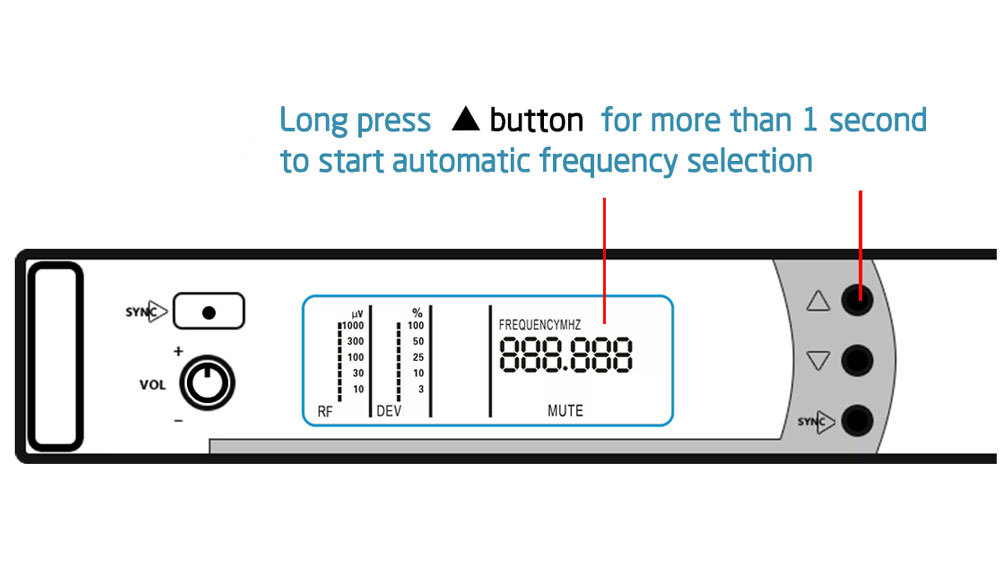
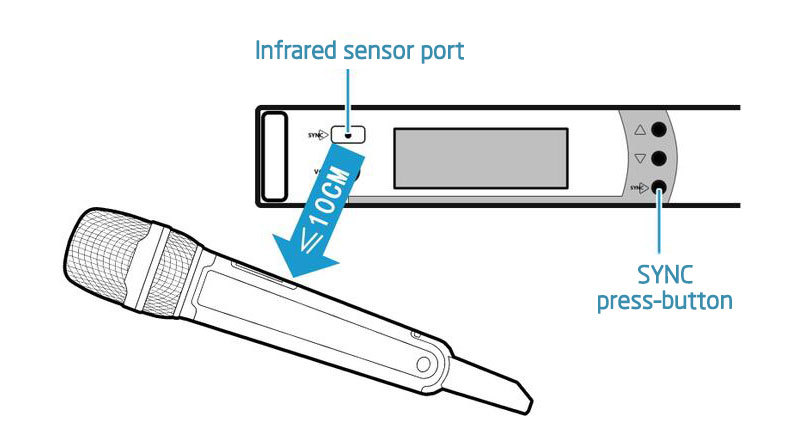
4th, different types of microphones work for different applications.
For example, in a conference with several spokesmen(Like the summary meeting of a large company, the heads of various departments must speak), we recommend using a multi-channel gooseneck microphone; if only one or two people speak, or the microphone needs to be transferred, then we can use a wireless handheld microphone; if it is a lecturer who needs to move in the classroom, operating the computer or writing when speaking, then the headset or lavalier microphone is a good choice; in addition there are many use occasions such as broadcast room, lectures, etc., we can choose the appropriate microphone type according to the convenience.
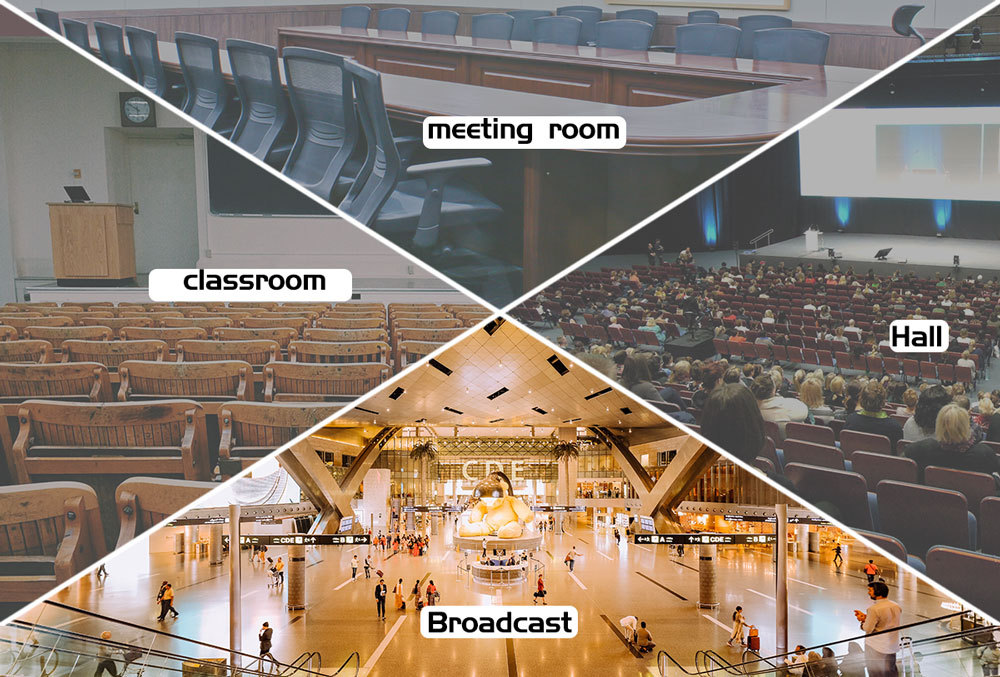
Next, let's take a look at the different tips for different microphones
Handheld microphone
Settings:
For a balanced, natural sound, place the microphone 4 to 12 inches in front of your mouth and slightly off the center axis to avoid breathing noise.
Too close to a directional microphone will produce a popping sound due to the proximity effect. This type of excess bass can be adjusted by the equalizer (low frequency attenuation).
Talking too loudly to the microphone produces breathing noise. Use the pop filter to control the breathing noise of the spokesman.
Use:
Hold the microphone body when in use. Do not grab or hold the microphone bulb, as this will affect its pointing characteristics.


Gooseneck microphone
Settings:
Place the microphone 8 to 16 inches in front of the mouth, slightly off the center axis. Just below the mouth to avoid breathing noise.
Do not touch the microphone or gooseneck accessory after placing it .
Use:
Keep the distance between the microphone and the microphone fixed to ensure a stable volume.
Do not tap or blow microphone
Lapel microphone
Settings:
Place the microphone as close as possible to the mouth, preferably under the neckline.
Avoid placing it under clothing or other materials that might touch or rub the microphone.
Use a windshield, especially a directional lavalier microphone.
Use:
To ensure that you are always talking to the microphone, turn around instead of turning your head.
Even with the slightest noise, the lavalier microphone will be passed to the sound system. Don't touch the microphone or cable as long as you wear it.


Headset microphone
Settings:
Do not place the microphone directly in front of your mouth, as this will pick up the breathing noise.
Place the microphone on the corner of your mouth and do not touch your face.
Use a draft shield to eliminate breathing noise.
Use:
Adjust the headband to ensure that that is fixed and comfortable.
Do not tap or press the microphone.




