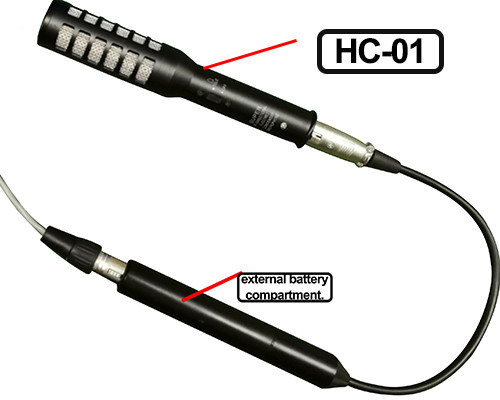What should I do when my condenser microphone affected by damp?
- Share
- publisher
- Sinbosen Audio
- Issue Time
- Sep 19,2019
Summary
What should I do when my condenser microphone affected by damp? How to maintain my condenser microphone?


Condenser microphone is not as widely use as dynamic microphone. So many people have a lot of misunderstanding of it .Some people think that the condenser microphone can be directly connected to the computer. Some people think that the condenser microphone can be plugged into the large two-core microphone port of the karaoke device. Some people think that the condenser microphone must be used independently of the 48V power supply box. The answers to the above all questions are : No.
Moisture is the condenser microphone killer. What many people don't understand is: Why do condenser microphones need to keep from moisture?why Dynamic mic don't need to do that?
Condenser microphones, in addition to the common large diaphragm small diaphragm, there are some back-body microphones that need to be equipped with batteries, and some aluminum-band microphones. These microphones have metal on the diaphragm, which is very sensitive to humidity, because moisture can cause corrosion of metals, and it is easy to get dust and so on. However, the diaphragm of the dynamic microphone is a non-metallic material that is not sensitive to water vapor, so the environmental requirements are much lower. About the working principle of the microphone, there is a more detailed introduction in the previous article,click to read:Did You Really Choose The Right Microphone For Your Show?
Performance of dampness damage
Common faults are:
1. The sound of the microphone suddenly becomes very small
2. There is a whirring sound in the microphone;
3. A buzzing sound is heard in the microphone;
4. The sound of instantaneous overload of the signal appears;
5. The low noise suddenly increases;

The most serious is completely silent. After disassembling, it was found that the diaphragm has been seriously corroded by moisture.
A friend told me that he felt that it was not necessary to prevent moisture, because he hanged his condenser microphone on the shelf for a year but has no faulty. In fact, many times the microphone is dry after the damp, the noise does not appear again, the sound sounds normal, just only the timbre is a little bit stuffy, similar to the high frequency attenuation. the little difference in timbre can’t find without the new contrast. So you have used it until you buy the identical microphone, but at that time you will doubt if the manufacturer change the design. If you want to judge the moisture condition of the microphone, you should disassemble it, but it is not recommended for the non-professionals to do so. A simple moisture-proof cabinet, you can avoid 90% problem.
How to maintain
1. If your area is with high humidity, condenser microphones should be stored in a closed box, such as a small shock box. Put some moisture-proof beads inside. If the desiccant is wet, it indicates that The air is heavy with moisture. Open the microphone cover and check if the inner wall of the metal is wet. If the inner wall of the microphone is wet, blow it dry with the blower, and then connect it to the device for 10 minutes and then test it
2, Rain and dust proof: rain is the natural enemy of condenser microphones, the diaphragm of the condenser microphone will accelerate the corrosion of metal materials due to water, and will short circuit the internal circuit wires. Don't rush to put the microphone into the box after the performance, apply the hair dryer to blow dry and then put it in.
3, there is a small detail, when using the microphone, it is recommended to use the bracket, to avoid holding the microphone by hand for a long time, the human sweat will also affect the microphone.
4, anti-drop, especially pay attention to the wire pull when do not trip the microphone stand. The impact may cause the sensitivity of the condenser microphone to be reduced or even damaged.

5. If you find that there is a problem with the connection components of the microphone, don't do it by force. You can use the electrical tape to tie the condenser microphone to the microphone holder, don't take risks because of the aesthetic looking.
6, try to avoid hot swap operation, that is to say, Do not frequently unplug and insert when power is on, because large voltage fluctuations will reduce the life of the condenser microphone .
7. For a microphone using the mixer's Phantom power , connect the microphone to the mixer before turning on a channel, then turn on the Mixer. If your vacuum tube microphone can be connected directly to the power supply, do not turn on the microphone's power switch before you connect the microphone to the mixer.
8. For many vacuum tube microphones, it takes some time to warm up before reaching the optimal working condition. Microphone manufacturers often advise you to warm up the microphone for 2 to 15 minutes. So once you turn on the microphone, keep it in working state until the end of the recording.
9. Proper use of XLR plugs, sometimes need to temporarily add or replace the microphone , hastily plugging and pulling the XLR plug is easy to twist or break three pins
10. The ideal storage microphone has a humidity of 40-60%. The easiest and cheapest way to achieve this is to use a moisture-proof cabinet. Even the cheapest and worst-case moisture-proof cabinets are much better than the desiccant boxes. And even the most expensive microphones, the warranty does not cover the damp.
Precautions when using
In addition to being protected from moisture, wind, dust and vibration, remove the battery and wrap it in a soft cloth after each use of the microphone. When using a microphone, don't “slap” or “blow” the microphone head. Also, master the proper distance between the microphone and the sound source.
Professional manufacturer of asphalt machines. Our sales and R&D team have over
10 years’ experience to focus on asphalt distributor, synchronous pavement surface
vehicles and other road machinery and equipment. Based on innovation
70% People like: