Using Tips of wireless microphone
- Share
- publisher
- Sinbosen audio
- Issue Time
- Oct 26,2019
Summary
With the popularization and extensive use of wireless microphones, how can they play their superior role better, the following issues should be paid attention to in the operation and use:

With the popularization and extensive use of wireless microphones, how can they play their superior role better, the following issues should be paid attention to in the operation and use:

1. How to choose the battery of the wireless microphone transmitter
In order to ensure that the system does not suffer from signal distortion and frequency interference during normal use, it is necessary to use a battery that is sufficient. When purchasing, if you have a sufficient budget, it is best to use an alkaline 9V battery.
2. How can we prevent and avoid external interference to wireless microphones?
Before purchasing a Non-frequency-converting wireless microphone, you should first understand the transmission frequency of the local TV station. When purchasing, you should stagger the transmission frequency of the TV station to avoid interference. When purchasing multiple wireless microphone systems, you should also pay attention to the frequency of each system to avoid mutual interference when the frequencies overlap.
3. How to correctly identify the wireless microphone in use?
When using more than two handheld wireless microphones of the same model at the same time, each wireless microphone should be marked with a different color to prevent misoperation. Moreover, the mark should generally be placed at the bottom of the handheld wireless microphone so that it is not easily blocked when the microphone is held. At the same time, the same color as the microphone should be marked or marked on the channel corresponding to the microphone on the mixer. In this way, even if the actor mistakenly takes the wireless microphone, the operator can correct it in time when the presenter introduces the actor or plays the song. In addition, you can also use the color microphone dust cover to mark, which not only eliminates the "gasp" sound and the "puff" sound but also can be used as a microphone mark, which is really good for both. Especially when antiphonal or Ensemble singing, it is more important to adjust the volume and tone of each microphone in time according to the color code.
4. How to eliminate wireless microphones from outside interference
Non-frequency-converting diversity wireless microphone system is subject to external interference (refers to when the transmitter power is off, the RF radio, AF audio or diversity signal still show on the receiver display, which indicates that the receiver is in the interference of external radio waves) The SQUEICH silencer can be tuned to improve reception and reduce interference. The specific method is to adjust the antenna position, the transmitter is still off, the receiver volume output gain is turned off, and finally the SQUEICH static device is adjusted clockwise until all the interference signals disappear (the receiver except the power display) There is no signal display outside), then turn clockwise a little, be sure to use a non-inductive screwdriver when debugging.
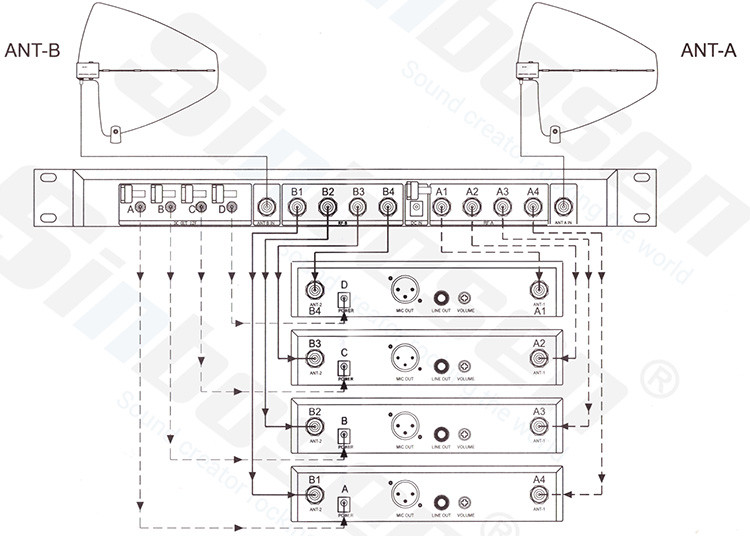
5. How to use the antenna correctly to ensure signal stability
When using multiple sets of wireless microphone systems, if the same series of products, if possible, the use of antennas distributor can minimize the mutual interference between the antennas. If there is no antenna splitter, the antenna of the wireless microphone receiver should be adjusted to the optimal position, and then the receivers should be arranged in a row, and each wireless microphone receiver should maintain an appropriate distance (the antennas on each receiver cannot collision), so that each receiver has better receiving conditions to improve the directivity of the wireless receiver, avoid mutual interference between frequencies, to obtain better wireless signals. In addition, the best occasions for large-scale occasions install an extended antenna or an active amplifying antenna to improve reception.

6. How can I make the wireless microphone work best?
In order to achieve the best effect of the wireless microphone, the relationship between the transmitter output level gain, the receiver output gain and the mixer input gain must be handled. If improperly handled, there may be sound suppression, lack of penetration or sound distortion, or even excessive
The correct way to operate is to connect the wireless microphone to the power of the receiver and the audio system, and set the audio system level (0DB or +4DB), then turn the amplifier to the maximum output, and set the main output volume of the mixer at 0DB, turn on the wireless microphone transmitter power, then set the audio output gain of the wireless microphone transmitter to 70%~75%, and set the channel potentiometer of the wireless microphone input channel on the mixer to 0DB; finally Carefully adjust the mixer input gain and, if necessary, slightly adjust the transmitter audio output gain until the microphone is satisfied.
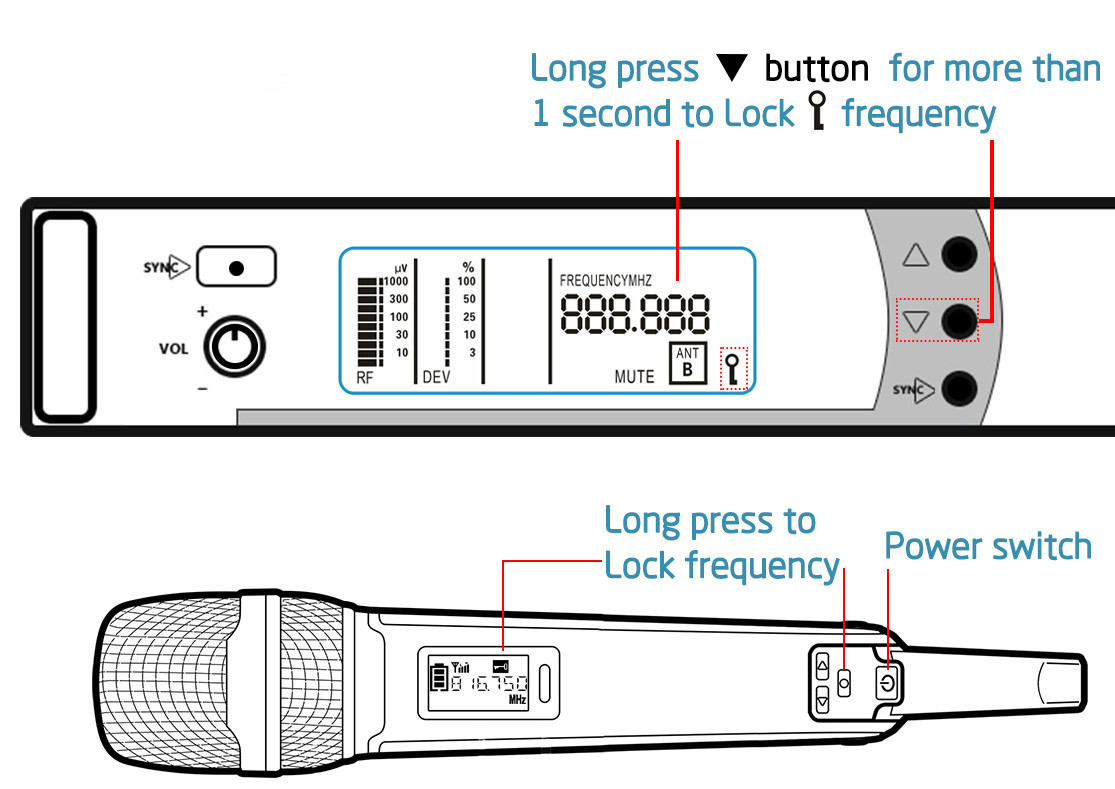
7. How to prevent the silent phenomenon that may appear in the performance
Some wireless microphone transmitter's power switch and Mute switch are installed in the position that the finger can easily touch. Sometimes, the last performer may accidentally touch the switch, and the next performer will face the silent scene of the microphone when playing. In another case, some microphones cannot lock the frequency. When hand over the microphone, if the frequency adjust button on the transmitter is accidentally touched, there will be silent or harsh noise, which not only affects the performance mood of the actors, but also It will affect the viewer's interest in watching, and may also make the operator unprepared, which must be highly valued.
When purchasing a microphone, try to choose a transmitter with a lock function, and the microphone switch is at a position that is not easily touched. When the staff debugs the microphone frequency, the frequency on the transmitter and receiver is locked. A good product can avoid the 80% possibility of a bad situation. If this still does not give you peace of mind, you can tape the positions of these switches so that they are not easily touched. Keep the wireless transmitter and microphone in operation to ensure the performance is normal.
What is recommended for your events ?
The first recommended microphone is our super star.
In the 2018 and 2019 data, SKM 9000 is the most preferred wireless microphone.
It has all the FUNCTIONS I mentioned before, like PLL lock frequency , auto choose free frequency.
Recently we have also launched a new frequency band: 513 -558MHz.
Now SKM9000 has 3 band : 513 -558MHz, 615-655MHz , 780-820 MHz.
The working range is 100m.
It equipment with 3 types of transmitter,which meet the needs of different scens.
The 2nd is AXT220D Digital wireless microphone.
The advantage is the working range is up to 400M.
It also have the function what I mentioned in the article.


