How to use Amplifiers Bridge mode function?
- Share
- From
- www.google.com
- publisher
- Fery
- Issue Time
- Mar 24,2022
Summary
How to use Amplifiers Bridge mode function?Change FP20000Q to FP24000
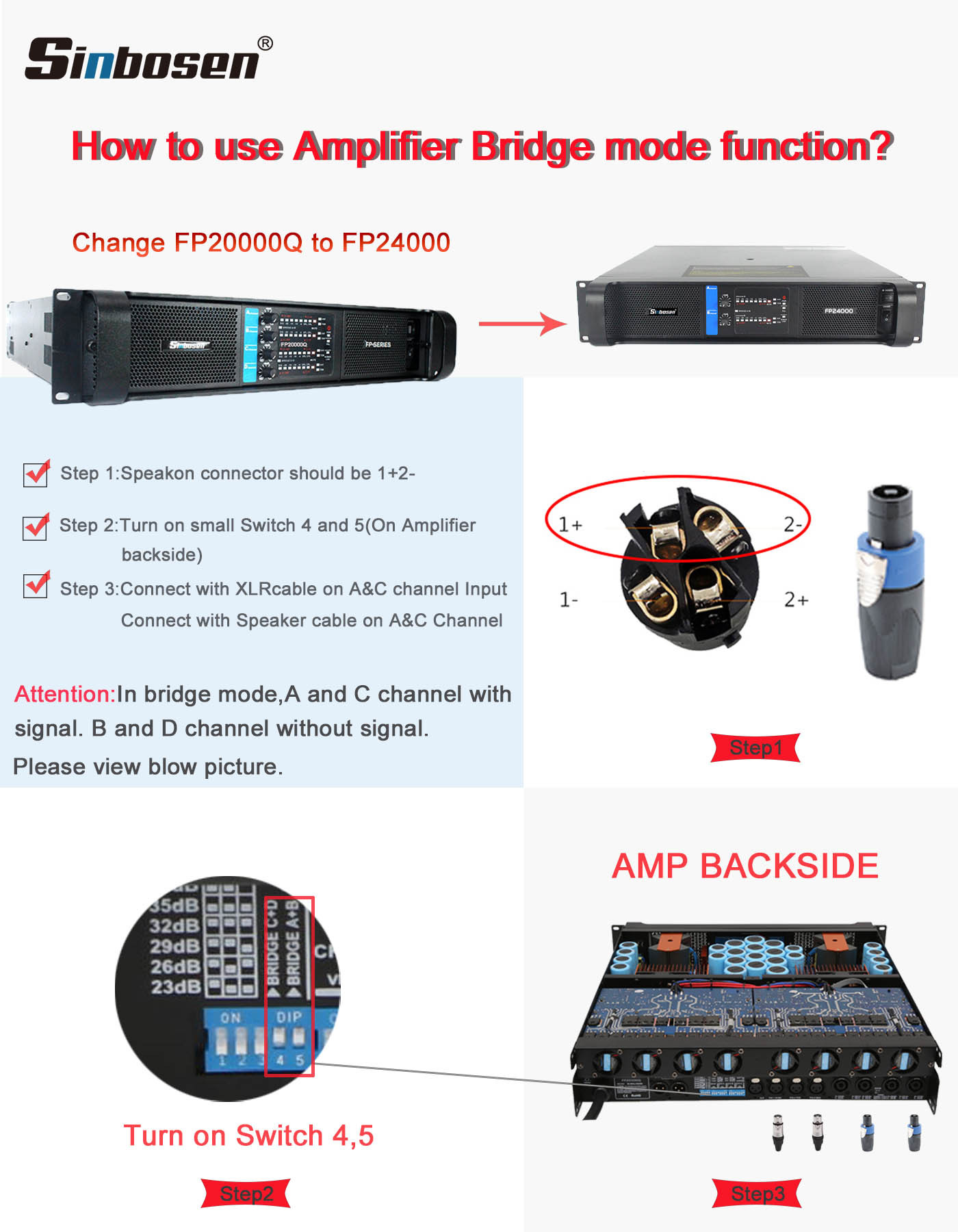
How to use Amplifiers Bridge mode function?
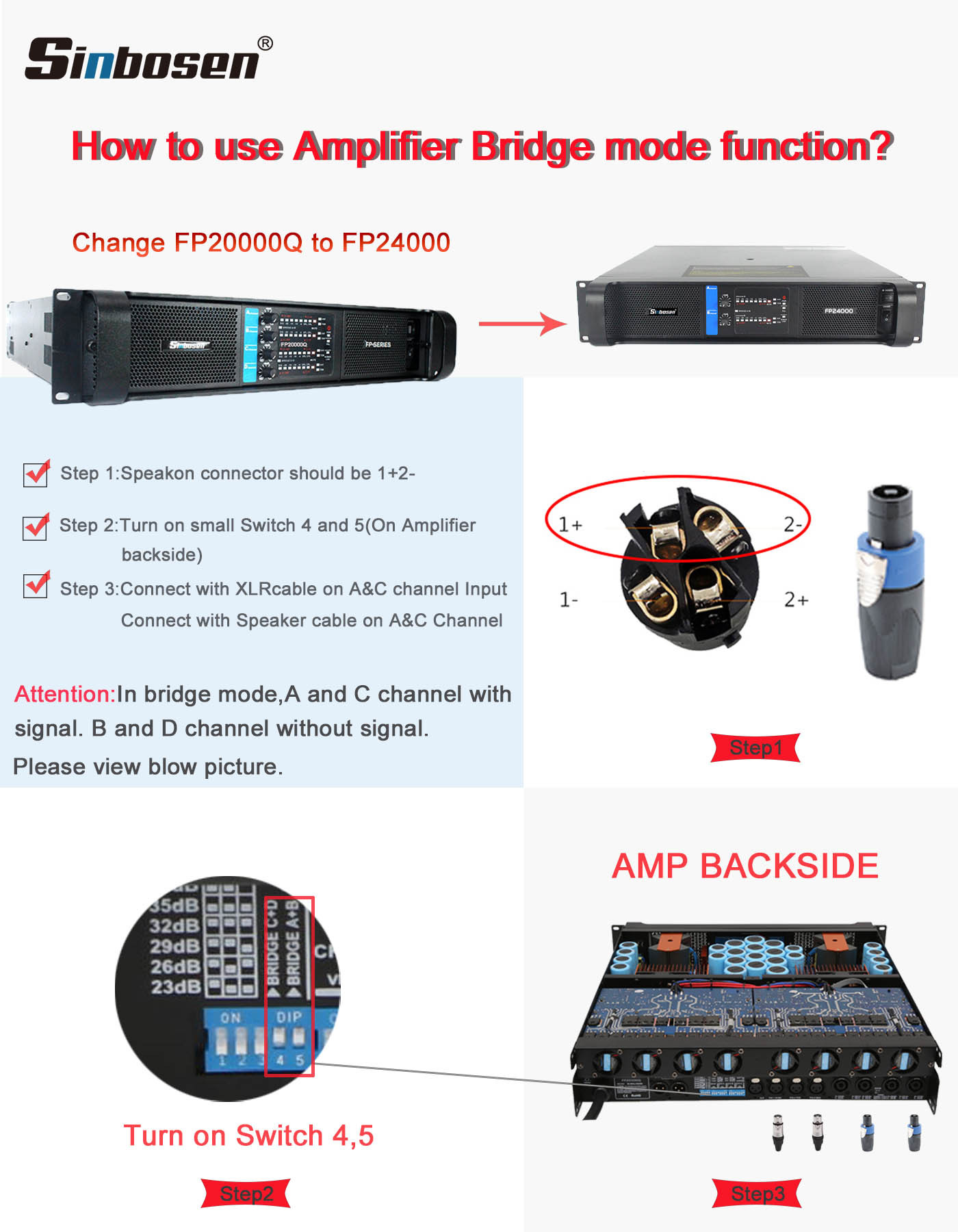
How to Change FP20000Q into FP24000?
Step 1:Speakon connector should be 1+2-
Step 2:Turn on small Switch 4 and 5(On Amplifier backside)
Step 3:Connect with XLR Cable on A&C Channel Input
Connect with Speaker Cable on A&C Channel
Attention:In bridge mode,A and C channel with signal.B and D channel without signal.
More question,please contact us